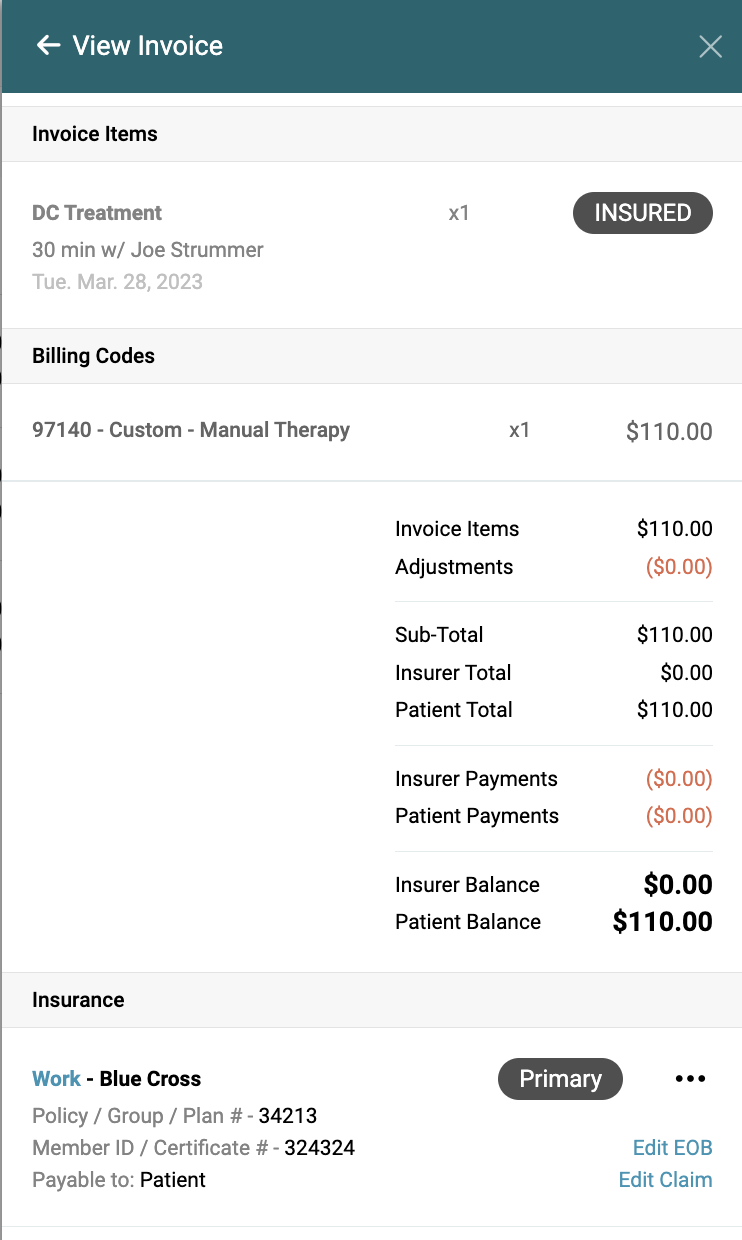End-of-Year Sale: Subscribe between December 22-31 & Get 3 Months Free!
Learn MoreOne of the most important steps when adding a Claim to an invoice is properly designating who will receive payment.
When a claim is payable to a clinic or provider, the invoice will be evaluated based on the EOB (Explanation of Benefits). The Insurer will be responsible for the full balance if an EOB has not been added. In the example below, an EOB has been added, and the insurer is responsible for $90, and the Patient is responsible for $20.
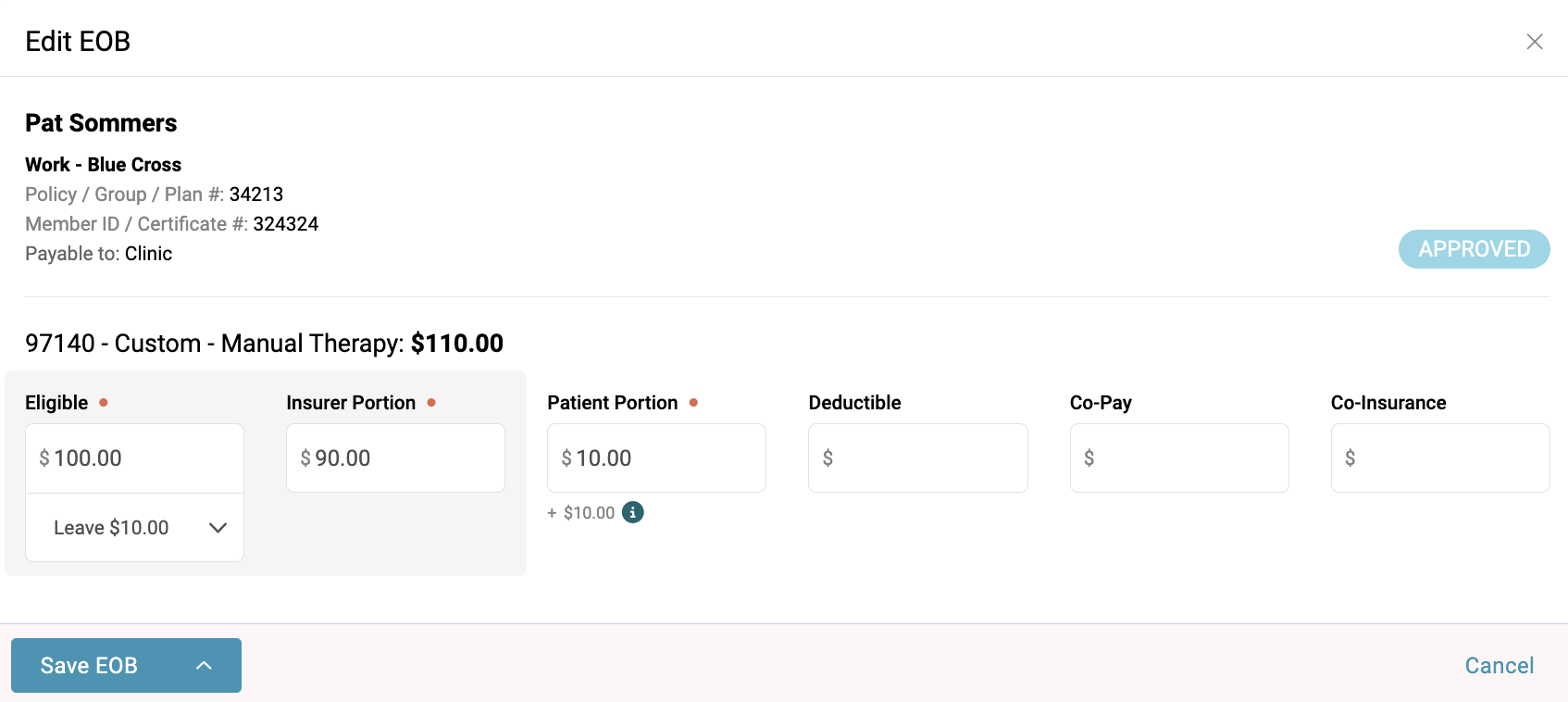
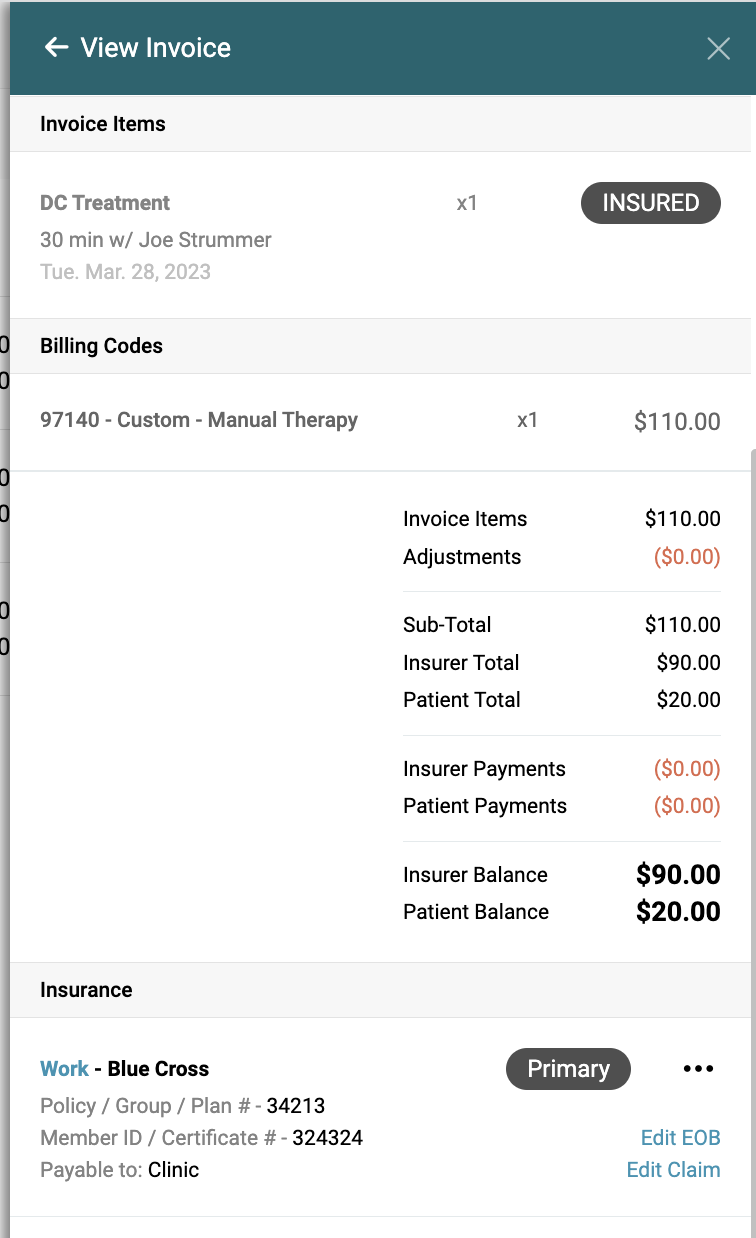
When a Claim is payable to the insured member, Patient, or adjudicator guarantor, the full balance will always be allocated to the Patient regardless of the EOB. When the Patient pays the invoice, the EOB must be updated to paid. The claim has been changed to Payable to Patient in the example below.
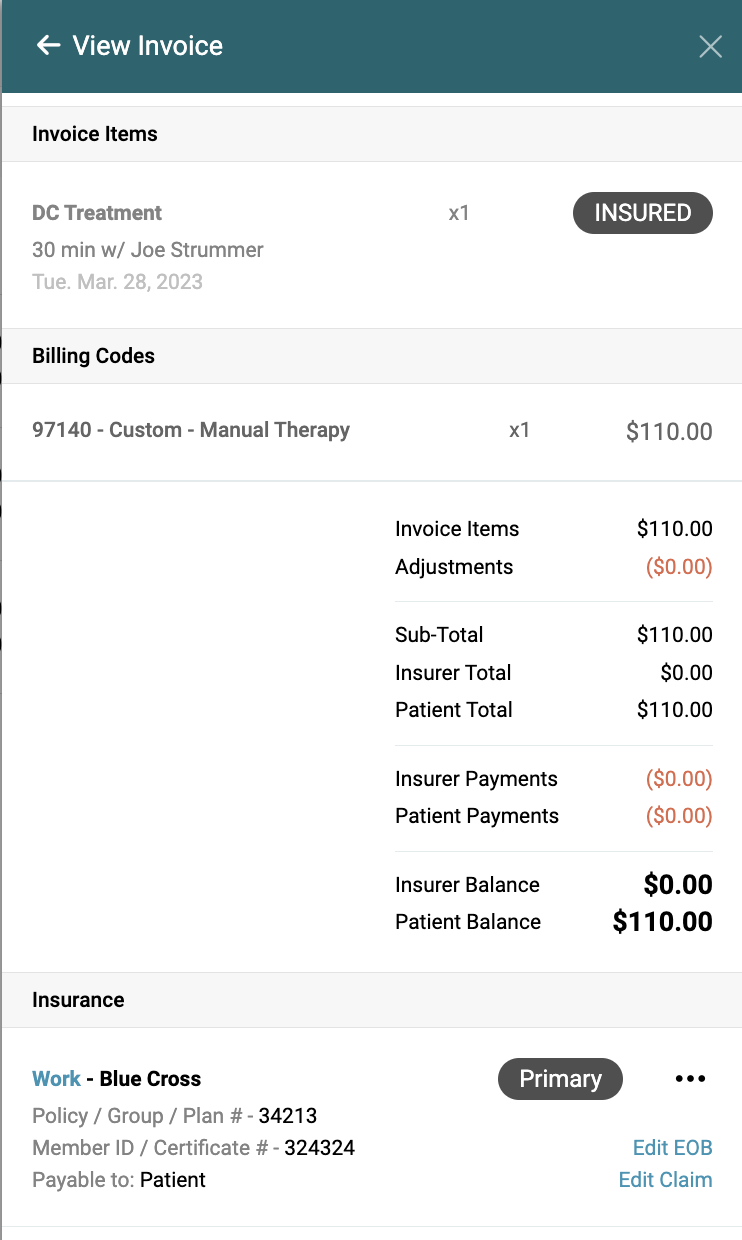
One of the most important steps when adding a Claim to an invoice is properly designating who will receive payment.
When a claim is payable to a clinic or provider, the invoice will be evaluated based on the EOB (Explanation of Benefits). The Insurer will be responsible for the full balance if an EOB has not been added. In the example below, an EOB has been added, and the insurer is responsible for $90, and the Patient is responsible for $20.
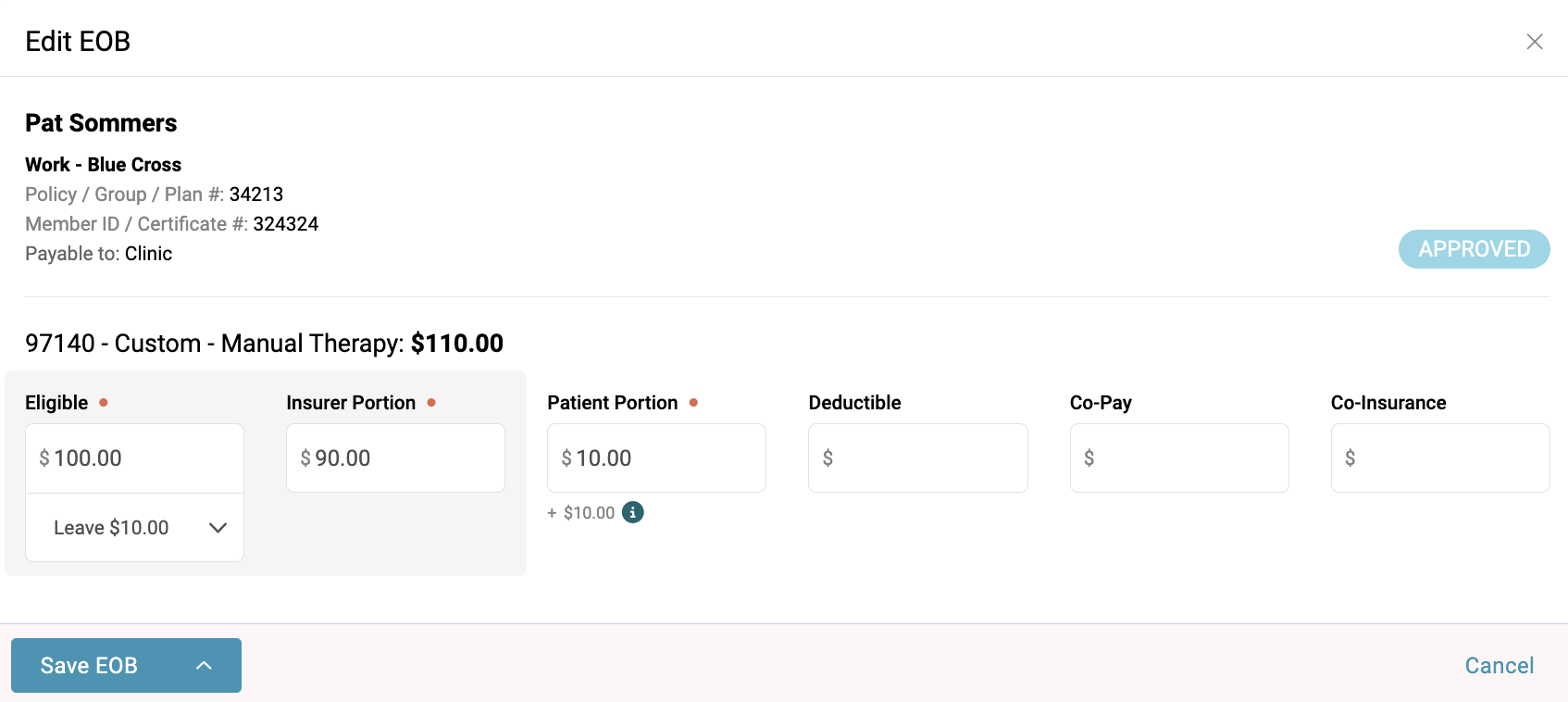
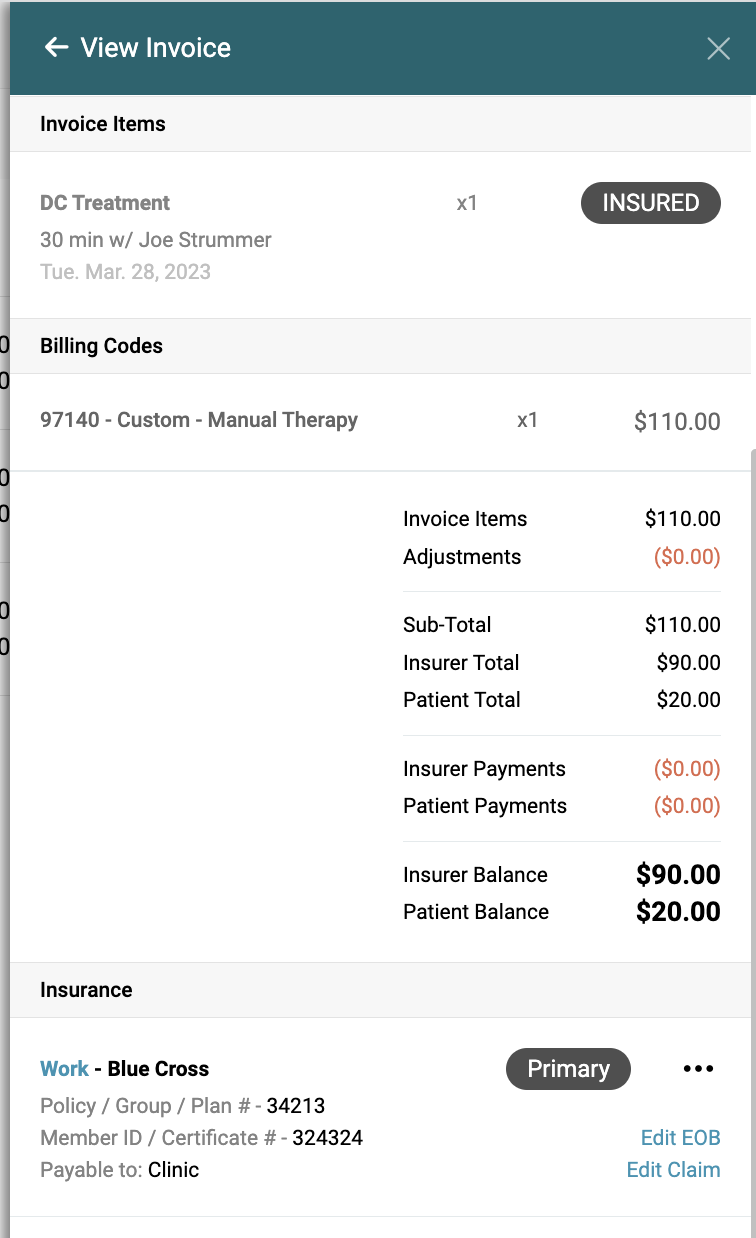
When a Claim is payable to the insured member, Patient, or adjudicator guarantor, the full balance will always be allocated to the Patient regardless of the EOB. When the Patient pays the invoice, the EOB must be updated to paid. The claim has been changed to Payable to Patient in the example below.
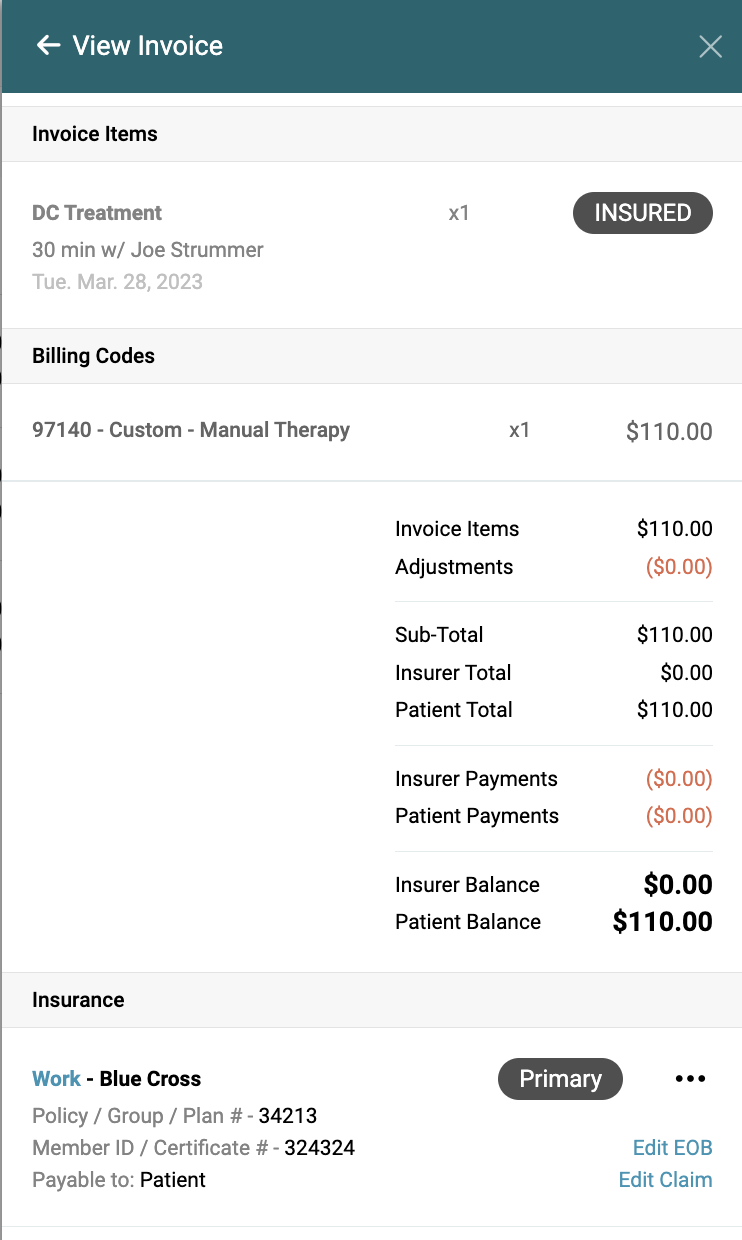
One of the most important steps when adding a Claim to an invoice is properly designating who will receive payment.
When a claim is payable to a clinic or provider, the invoice will be evaluated based on the EOB (Explanation of Benefits). The Insurer will be responsible for the full balance if an EOB has not been added. In the example below, an EOB has been added, and the insurer is responsible for $90, and the Patient is responsible for $20.
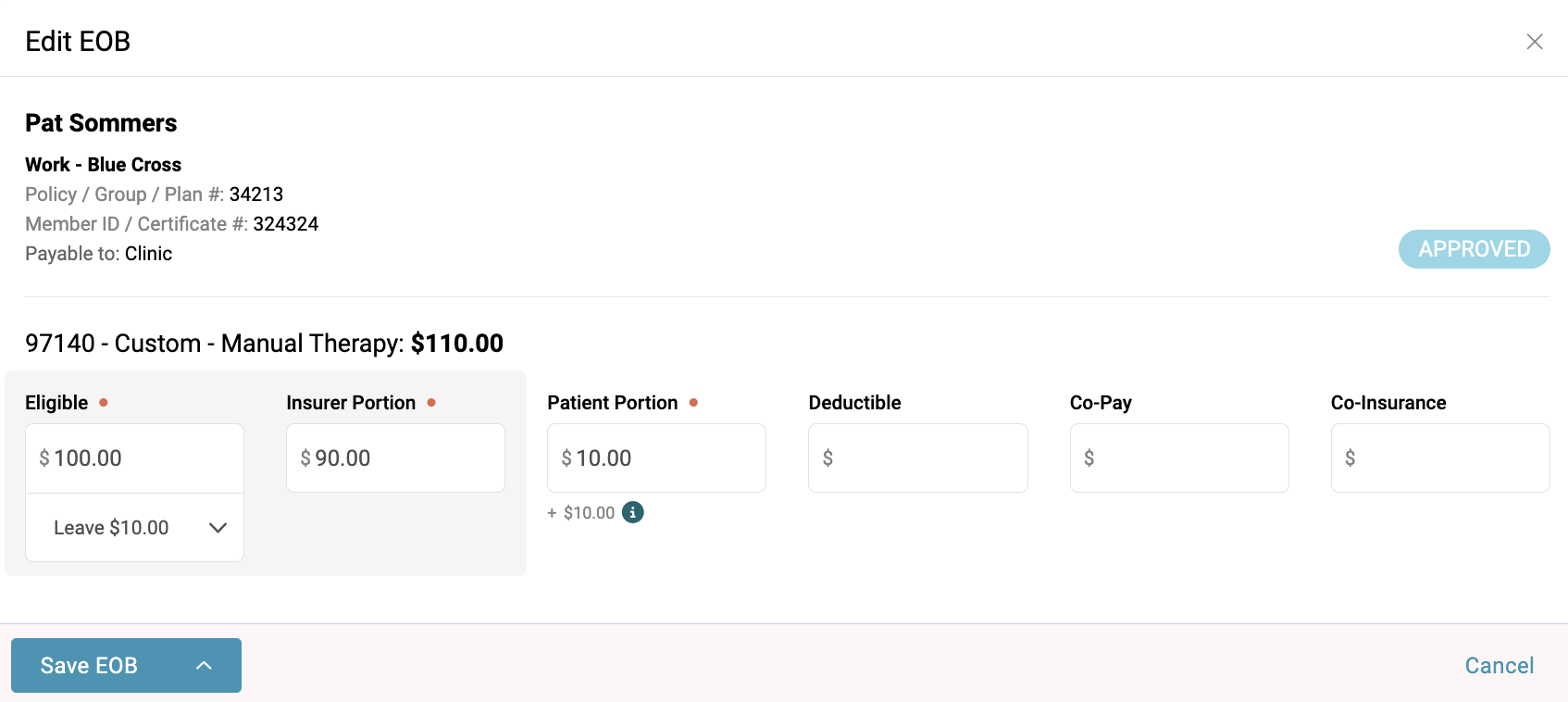
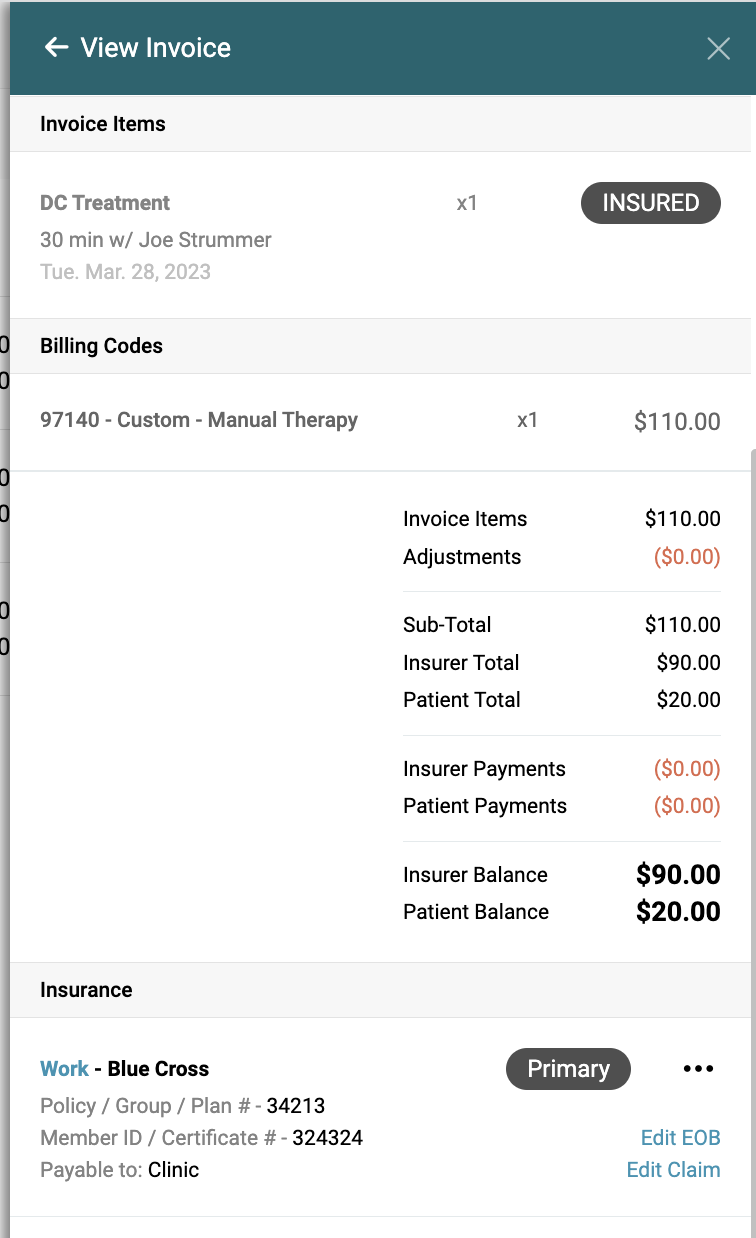
When a Claim is payable to the insured member, Patient, or adjudicator guarantor, the full balance will always be allocated to the Patient regardless of the EOB. When the Patient pays the invoice, the EOB must be updated to paid. The claim has been changed to Payable to Patient in the example below.