Cyber Monday Offer is Here! Subscribe by December 5 to Get 3 Months Free!
Learn MoreSnippets allow you to auto-populate sentences, phrases, paragraphs, etc., that you've created into a clinical note using a keyboard shortcut. Snippets are specific to each practitioner and can only be used for clinical notes.
Example: Neck Treatment
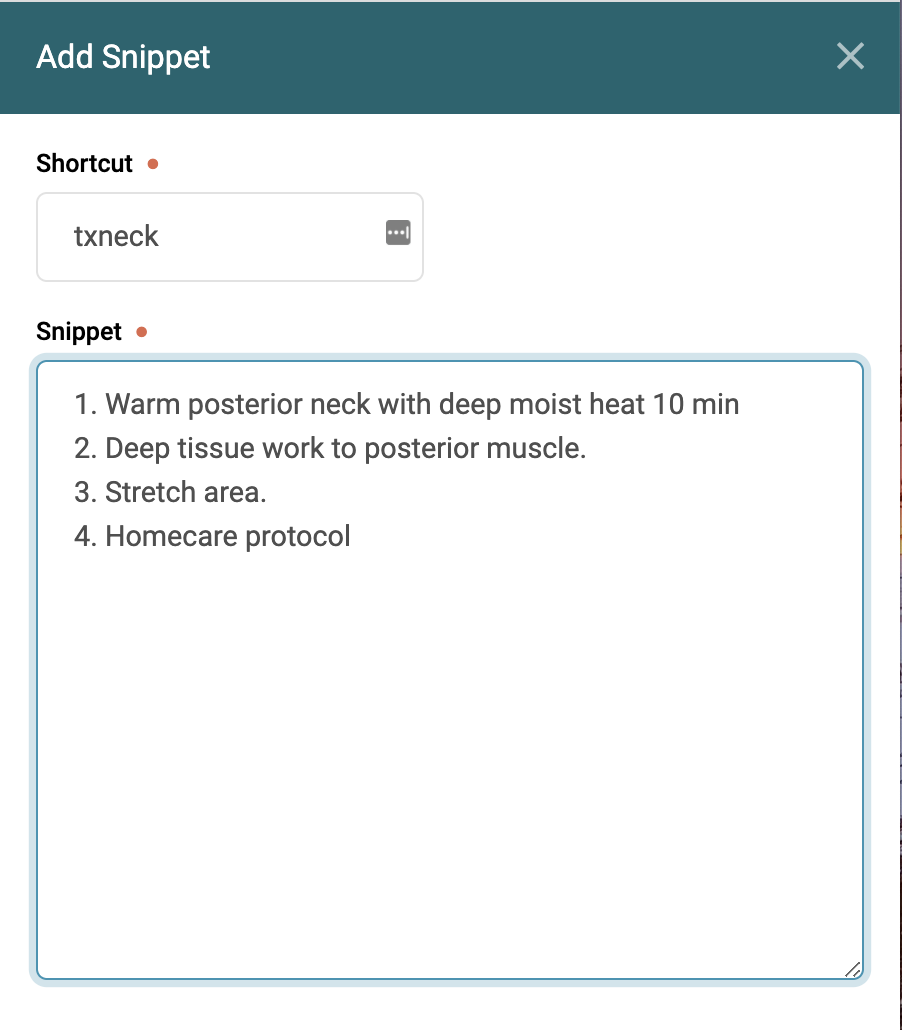
You can search by a shortcut name or part of a phrase to pull up your list of shortcuts.
Example:
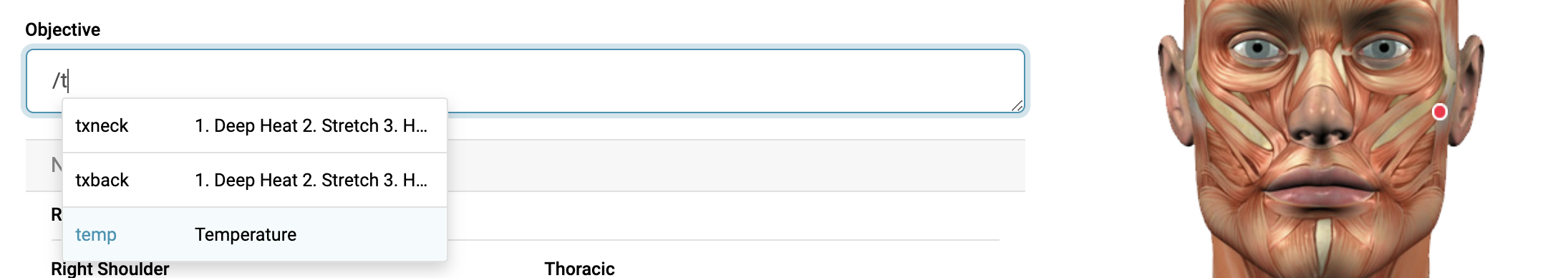
Important Note: Your shortcuts will automatically be added to the Snippets Library. Snippets can only be shared within the clinic. Co-workers can access this list and add Snippets to their lists.
Snippets allow you to auto-populate sentences, phrases, paragraphs, etc., that you've created into a clinical note using a keyboard shortcut. Snippets are specific to each practitioner and can only be used for clinical notes.
Example: Neck Treatment
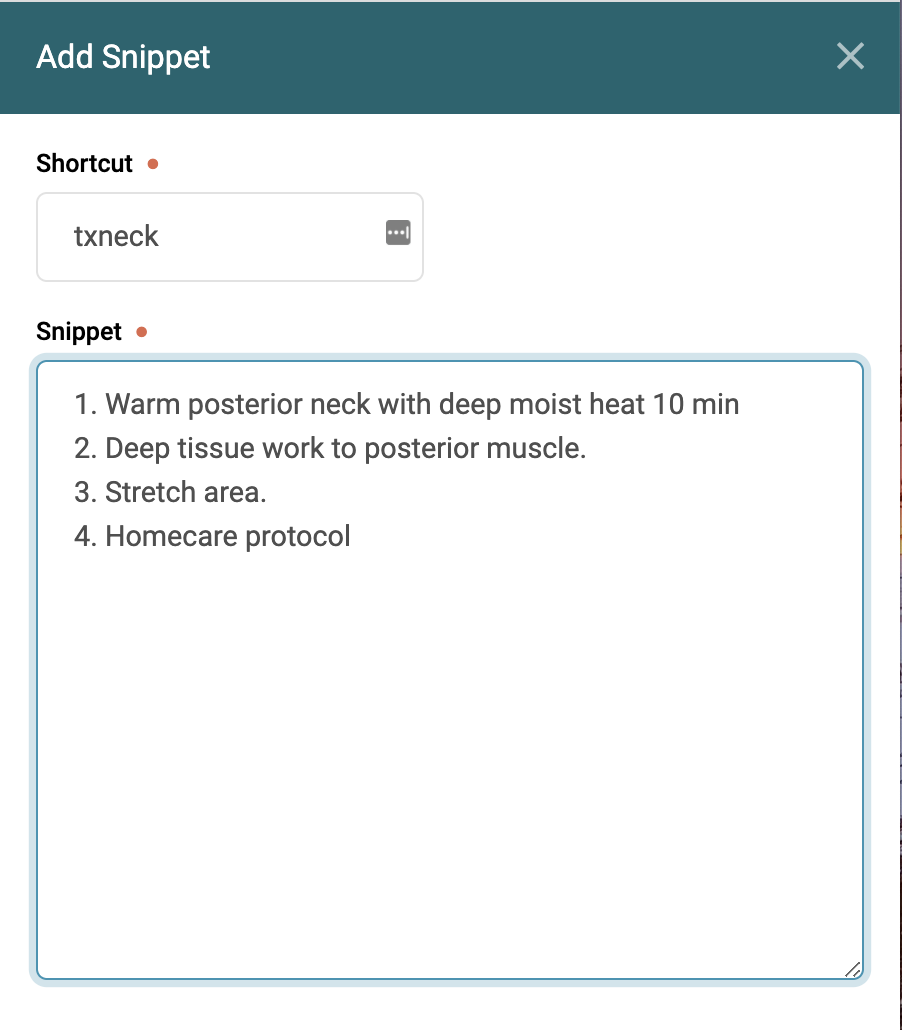
You can search by a shortcut name or part of a phrase to pull up your list of shortcuts.
Example:
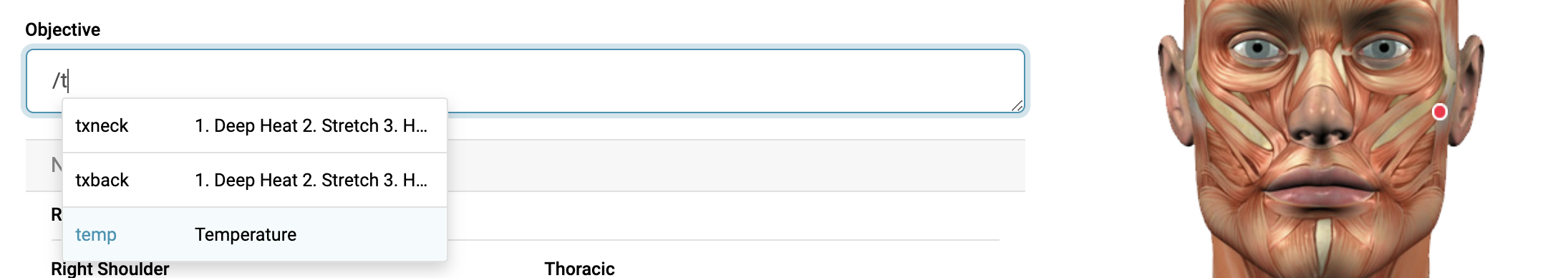
Important Note: Your shortcuts will automatically be added to the Snippets Library. Snippets can only be shared within the clinic. Co-workers can access this list and add Snippets to their lists.
Snippets allow you to auto-populate sentences, phrases, paragraphs, etc., that you've created into a clinical note using a keyboard shortcut. Snippets are specific to each practitioner and can only be used for clinical notes.
Example: Neck Treatment
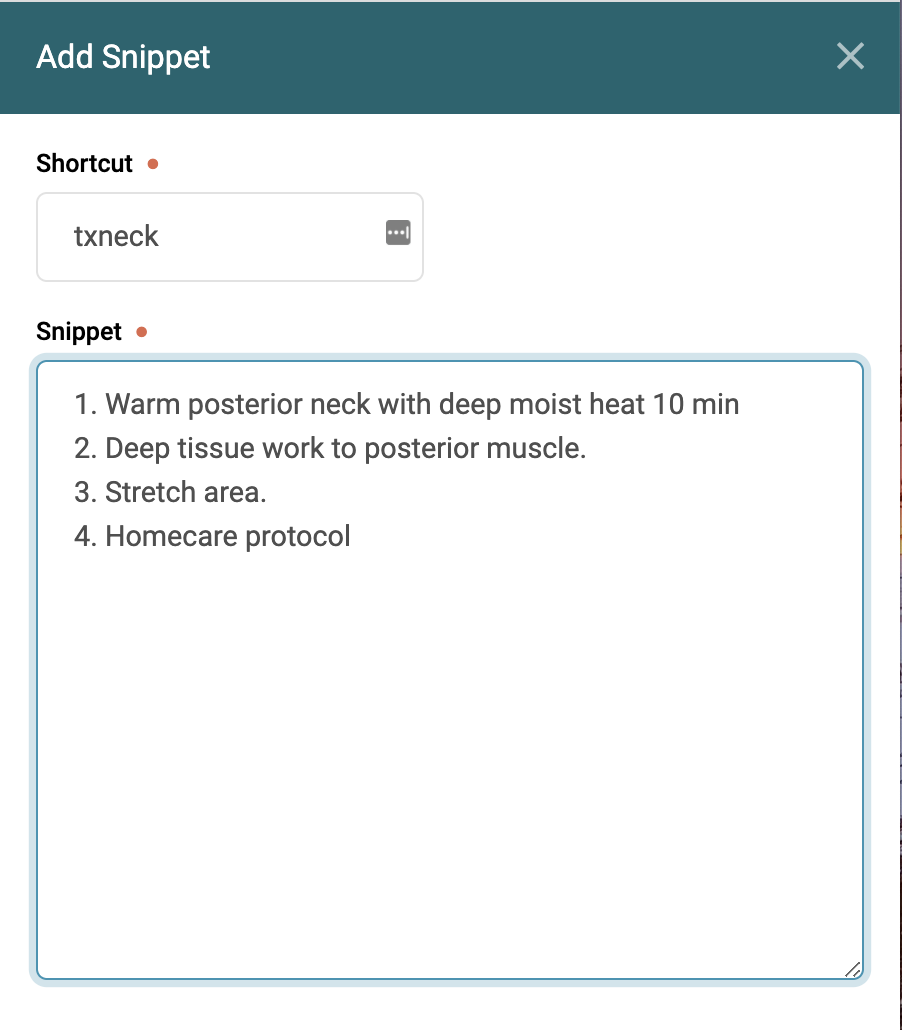
You can search by a shortcut name or part of a phrase to pull up your list of shortcuts.
Example:
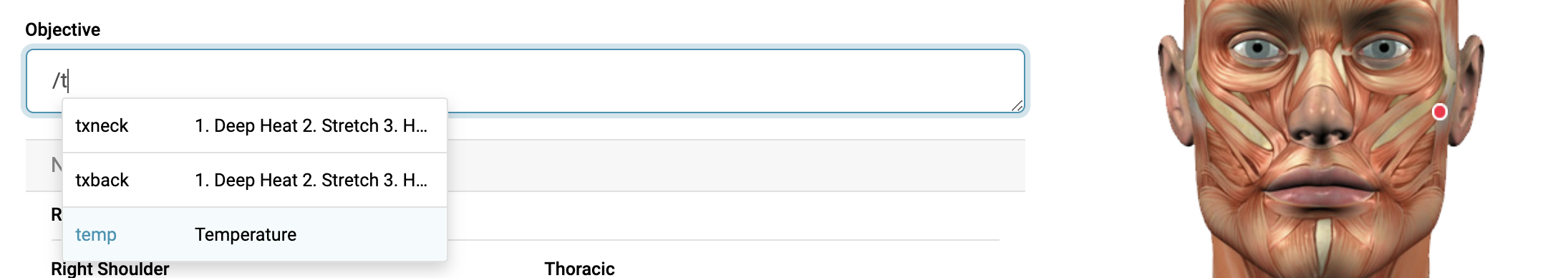
Important Note: Your shortcuts will automatically be added to the Snippets Library. Snippets can only be shared within the clinic. Co-workers can access this list and add Snippets to their lists.



